Easily change the photo background in seconds. Select a color or add your custom background and do much more.

How to change background of photo?
Are you struggling to find the perfect background image for your website or graphic designs? We know It's often challenging to discover images with background that fits your brand, and especially copyright free images.
In this step by step guide guide, you will learn to quickly change the background of an image using our AI background changer website. With just few clicks, you can start changing background with our Erase BG background changer tool.
Our background changer tool is completely online and free to use. Follow the detailed steps below to change background.
Step1: Upload your photo
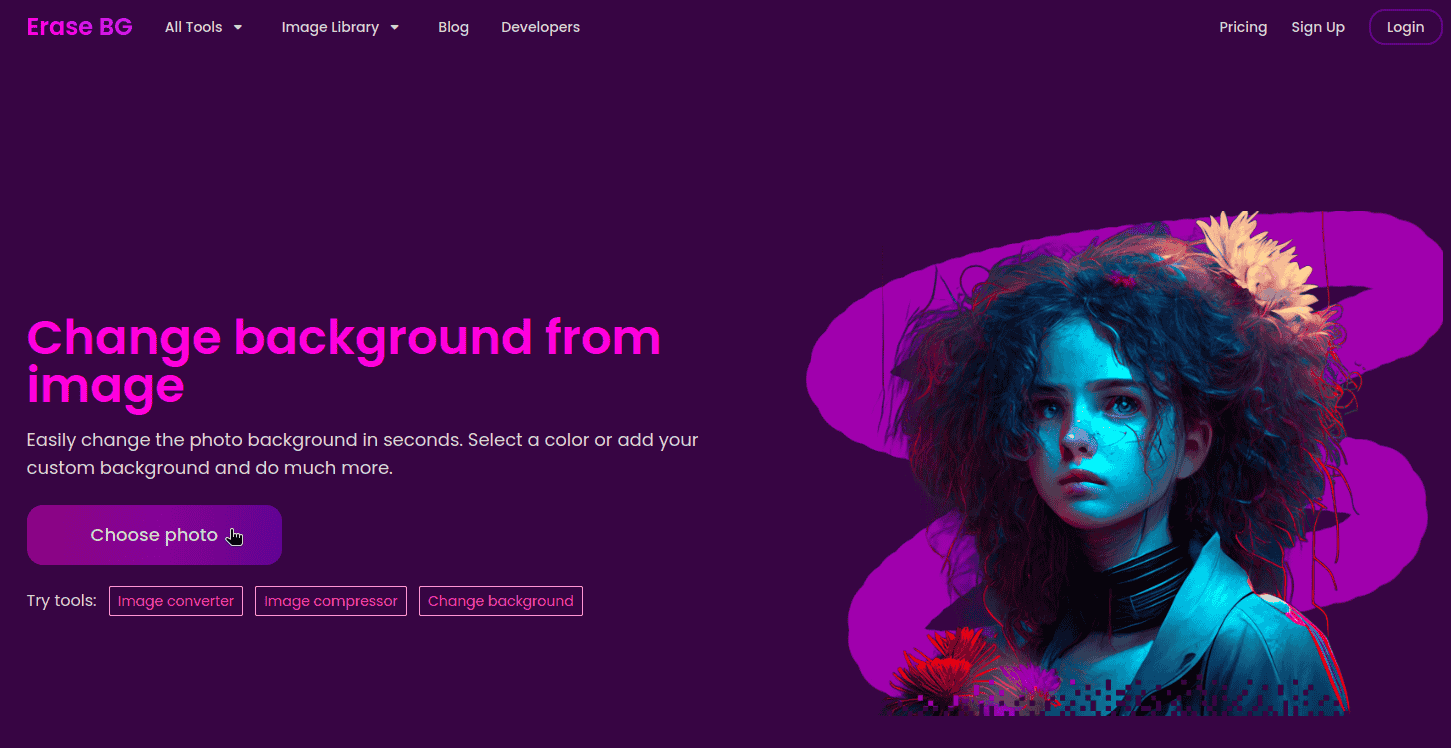
To change background, first you have to upload photo to our background changer tool. Click on "Choose Photo" then select photo you want to change background.
Step 2: Remove the background and choose your appropriate background
After uploading your photo, you will see the transparent png image. At the right side, if you want to change background to solid colors, choose the background color or click on "Upload" to upload custom background.
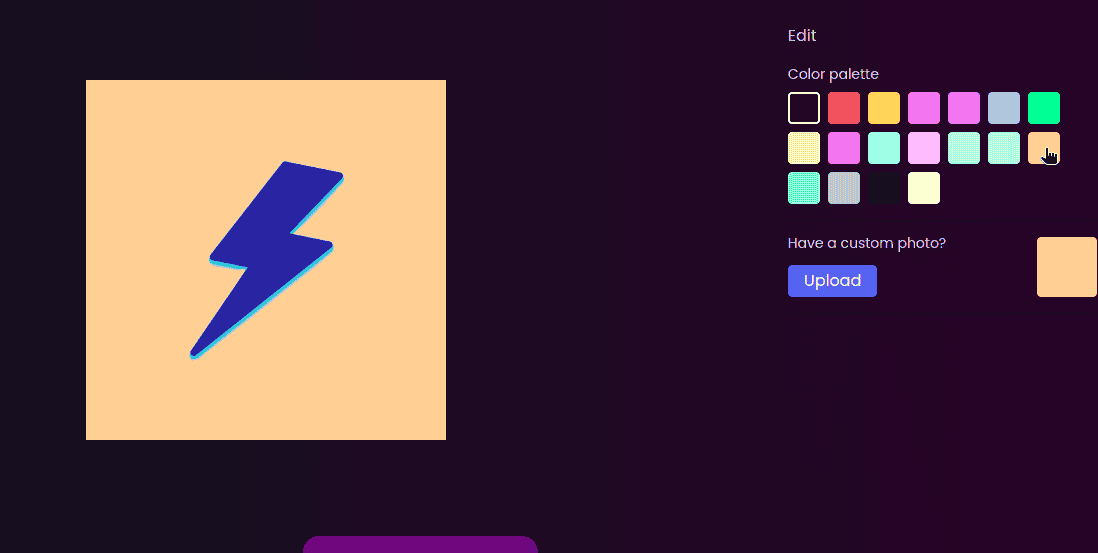
You can try experimenting with different color variations which fits your business and brand.
Step 3: Download background changed photo
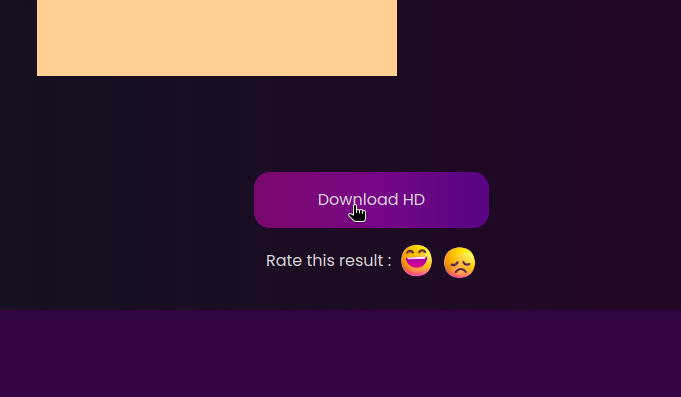
Now you can download your background changed photo. Click on "Download HD" button to download your photo. With Erase BG, changing background is easy and hassle free. The downloaded image is copyright free and you are allowed to use in commercial purpose.