Creating a gif locket with our gif maker tool is easy. Follow these steps to create your own gif and to save in GIF format .
Step 1: Open our gif maker tool.
Open our Makesweet alternative gif maker tool by Erase BG: https://erasebg.org/gif/opening-heart-locket-gif-maker/
Step 2: Add Your Text or beloved photo to the gif maker
After opening the gif maker tool, click on add text button
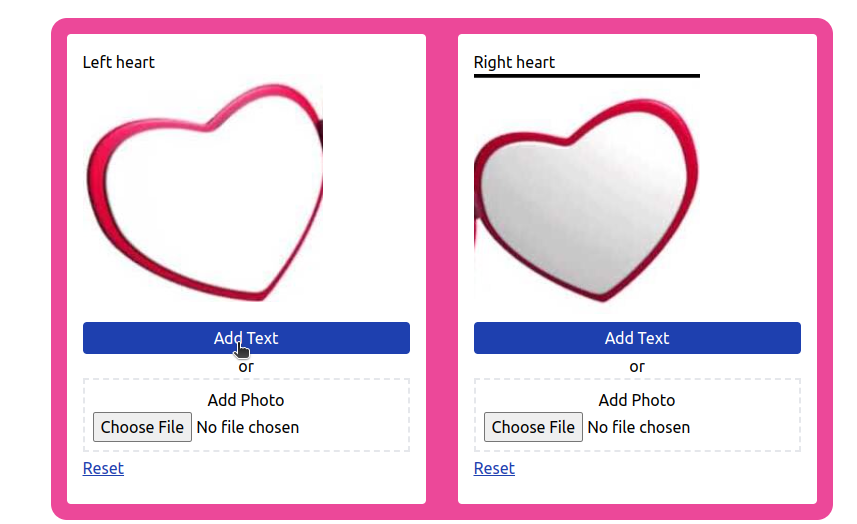
Step 3: Click on the generate button
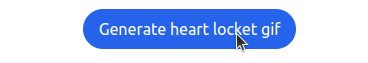
After you add text or photo in the gif maker, click on the gif preview button as shown in the screenshot.
Step 4: Save Your Gif
Your gif is ready for download . Click on the "Download GIF" button to download the gif.
It's a beloved gif maker
You can easily make your own gif for beloved ones. Surprise them with the heart locket gif. Add text or photo to the gif maker to make more funny meme.
Easily make heart locket meme
You can not only put beloved name and photo to our tool, you can also easily create heart locket memes for your beloved ones.
Why use our opening heart locket gif maker
Our opening heart locket gif maker is simple to use and alternative to Makesweet gif maker tool. You can easily create customizable gif in seconds with picture or name of your beloved person.
Resolution of heart locket gif
The resolution of your opening heart locket gif is 400 * 300 pixels in width and height. It is the perfect size for GIF images.
Bonus tips for heart locket gif
A heart locket gif will look great with a photo of the person. You can add photo in the both side of the locket. You can add up to two photos.
Add your beloved person photo in the left and your photo in the right for a perfect gif.
Conclusion
The Opening Heart Gif Maker makes it easy to make a gif that expresses feelings which is ready to share with your beloved person.
Making a custom GIF especially with opening heart locket and beloved person photo or text is hard. You need a good photo and video editing skills. Every one don't have such skills.
Hence, creating personalized heart locket gif makes the process alot easy with our Opening Heart Gif Maker tool. With this tool, you can quickly and easily create gifs.
Want to know how much your favourite person knows you? try this quiz.

