Opening heart locket gif maker
Gifs have become an essential part of communication on the internet. But it can be hard to find the perfect gif that expresses exactly what you’re feeling.
That’s why the Opening Heart Gif Maker from Makesweet is such a great tool. With the Opening Heart Gif Maker, you can create custom gifs that show exactly what you’re feeling, and you can do it quickly and easily. It might be hard for you to save the gif you created for the first time. Don't worry, I will teach you step by step how to create and generate a GIF for beloved person.
Creating a gif locket with Makesweet gif maker tool is easy. But generating and saving in .gif format can be hard for the first time. Follow these steps to create your own gif and to save in GIF format .
TRY OUR HEART LOCKET GENERATOR
Step 1: Open MakeSweet gif maker
Open the gif maker tool by MakeSweet: https://makesweet.com/my/heart-locket
Step 2: Add Your Text or beloved photo to the gif maker
After opening the gif maker tool, click on Insert text button.
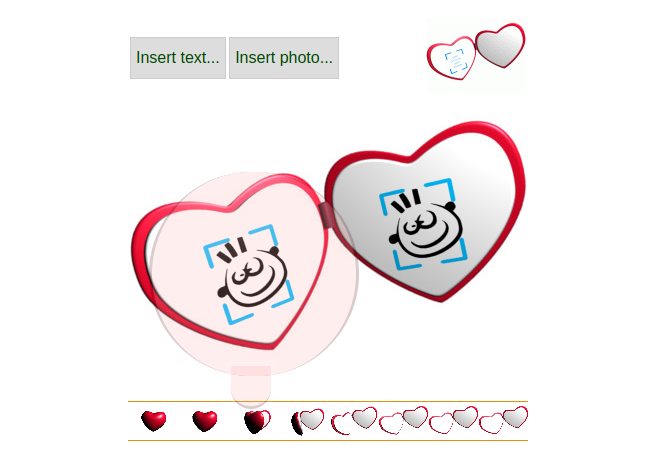
Add your text or your beloved photo to customize your gif. You can use our background eraser tool to generate a png photo of your beloved person to add in your gif. PNG photo works great for such images.
You can choose from a variety of fonts and colors to create the perfect message. You can also add emojis and symbols to your gif to make it even more unique.
Step 3: Click on the gif preview
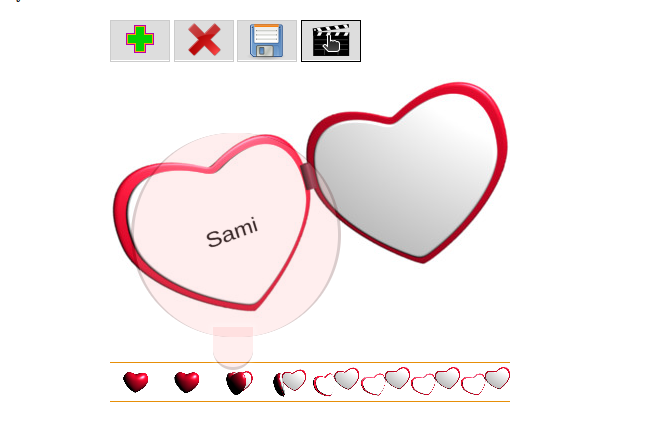
After you add text or photo in the gif maker, click on the gif preview button as shown in the screenshot.
Step 4: Click on the .gif format
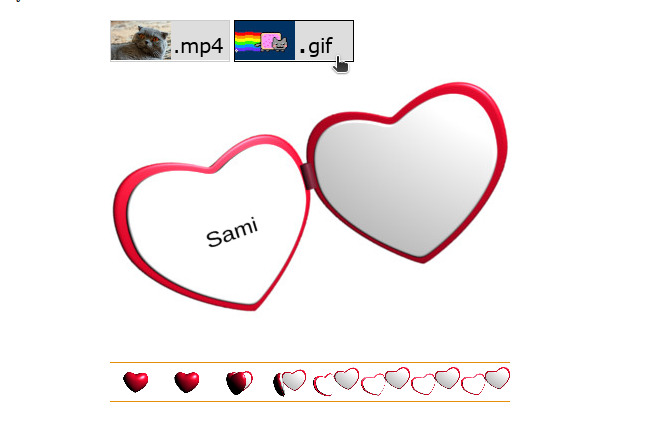
You have two options to export gifs as a video. You can select an mp4 or gif format. Click on the ".gif" button.

After clicking on the gif button, click on the image shown in the screenshot. Gif processing will start once you click on that image.
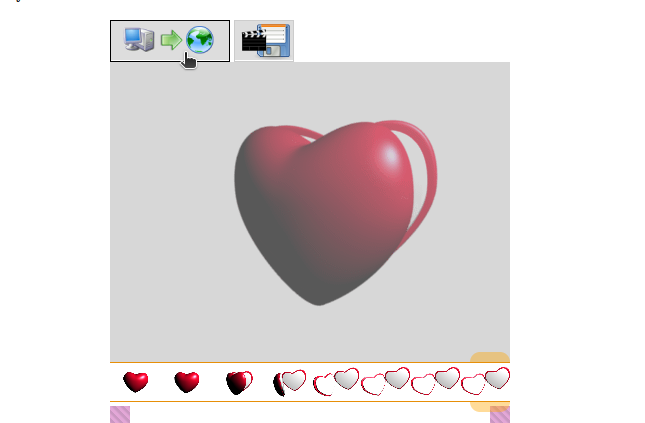
Once your gif is processed, click on the save from the internet icon. You will be redirected to the final page for downloading your heart locket gif.
Step 5: Save Your Gif
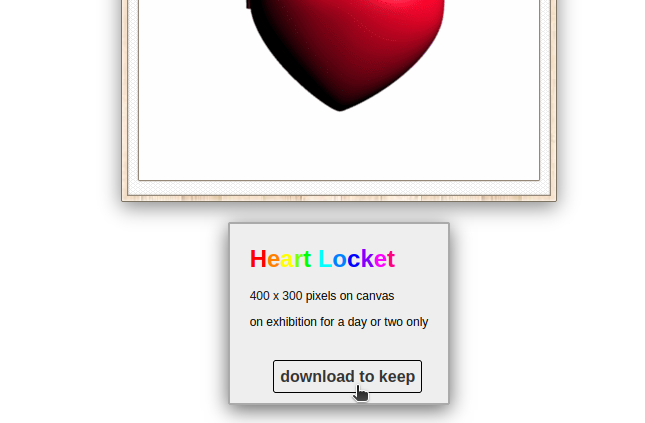
Your gif is ready for download . Click on the "download to keep" button to download the gif.
Resolution of heart locket gif
The resolution of your opening heart locket gif is 400 * 300 pixels in width and height. It is the perfect size for GIF images.
Bonus tips for heart locket gif
A heart locket gif will looks great with a photo of the person. You can add photo in the both side of the locket. You can add up to two photos.
Add your beloved person photo in the left and your photo in the right for a perfect gif.
Conclusion
The Opening Heart Gif Maker makes it easy to make a gif that expresses feelings which is ready to share with your beloved person. Making a custom GIF especially with opening heart locket and beloved person photo or text is hard. You need a good photo and video editing skills. Every one don't have such skills.
Hence, creating personalized heart locket gif makes the process alot easy with Opening Heart Gif Maker tool from Makesweet. With this tool, you can quickly and easily create gifs.